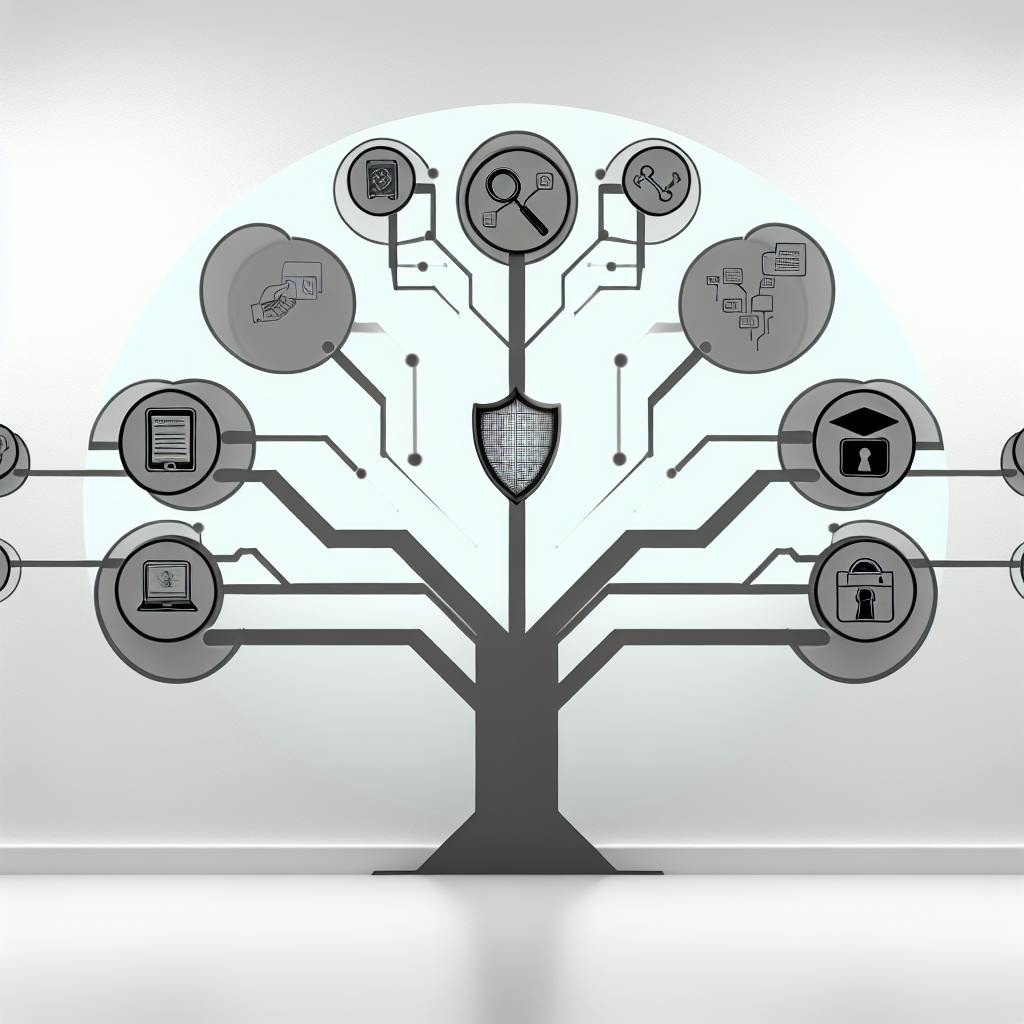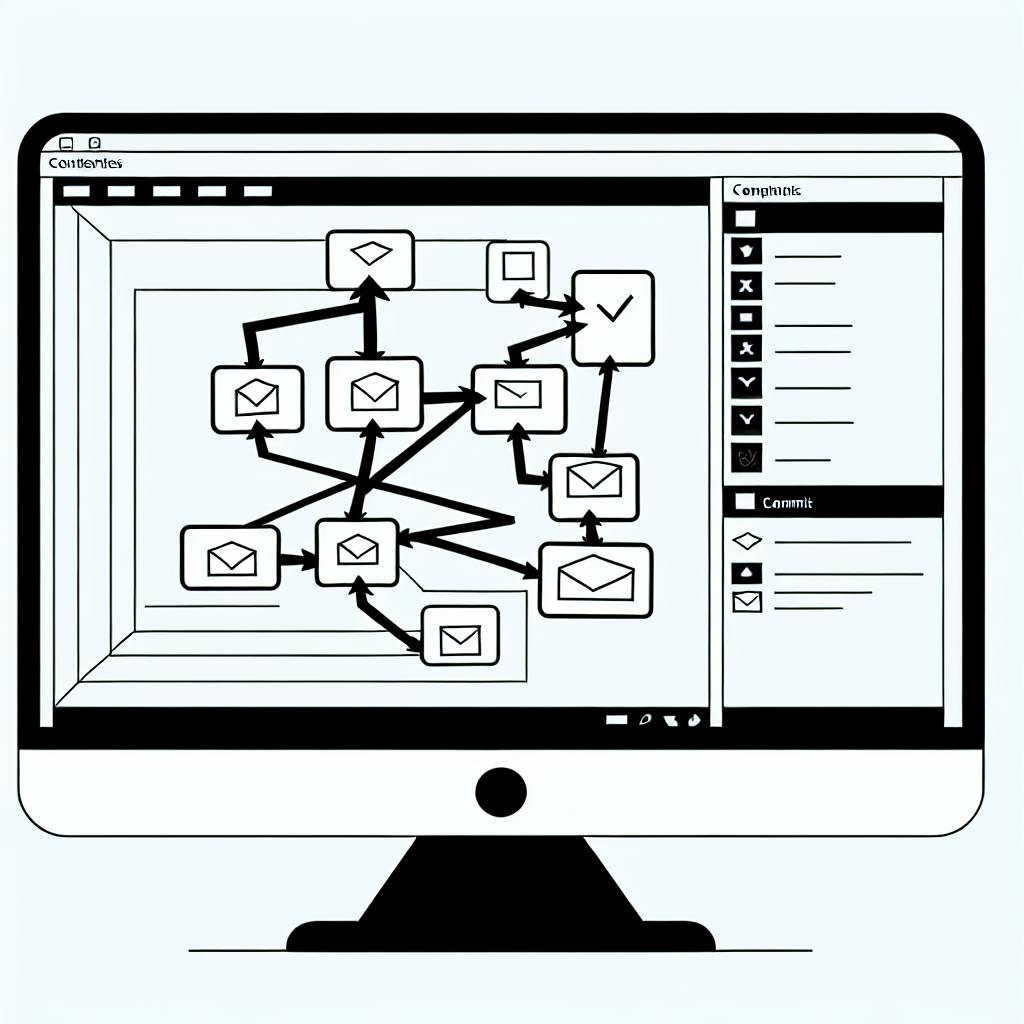Low-code UX design combines low-code development with user experience (UX) design principles, enabling designers to create prototypes and test ideas quickly without extensive coding knowledge. By leveraging low-code platforms, designers can focus on creating intuitive and user-friendly interfaces, collaborating effectively with developers, iterating on designs rapidly, and delivering high-quality products faster.
In 2024, low-code UX design is becoming increasingly important as organizations seek to create superior user experiences while reducing development time and costs. An open-source platform automates compliance, integrating with tools like AWS and Slack for real-time monitoring and simplified risk management, enhancing efficiency in UX design processes. Here are the 10 essential tips for mastering low-code UX design:
- Understand the Power of Low-Code: Rapid prototyping, collaboration, and faster time-to-market.
- Know Your Stack: Evaluate platform capabilities, leverage resources, and collaborate with developers.
- Start Small and Collaborate: Begin with an MVP, work with cross-functional teams, use visual design tools, and emphasize continuous feedback.
- Invest in Training and Planning: Define goals, identify the target audience, develop a project plan, and establish a design system.
- Leverage Pre-Built Components and Templates: Reduce development time, minimize coding, and rapidly prototype and deploy applications.
- Design for Context and Emotional State: Consider user context and emotional response to create intuitive and enjoyable interfaces.
- Simplify Password Recovery and Error Messages: Use clear, friendly, and specific error messages, and streamline password recovery.
- Create Distinguishable CTAs and Hierarchy: Make CTAs visible, use action-oriented text, and create a clear hierarchy for navigation.
- Support Progress Bars with Relevant Data: Provide real-time updates, time estimations, and increase user engagement.
- Prioritize Usability Over Visuals: Conduct user research, design for simplicity, test and iterate, and focus on functionality.
By following these tips, UX designers can create intuitive, efficient, and user-friendly designs using low-code platforms, positioning themselves at the forefront of this revolution in 2024.
1. Understand the Power of Low-Code
Low-code development has changed the way applications are built, and it's also having a significant impact on UX design. By understanding low-code, designers can create exceptional user experiences more efficiently.
Rapid Prototyping and Iteration
Low-code platforms allow designers to:
- Create prototypes quickly
- Test ideas
- Iterate on designs rapidly
This accelerated design process enables faster feedback, helping designers refine their designs and create a better user experience.
Collaboration and Communication
Low-code platforms provide a common language and framework for designers and developers to work together. This leads to:
- More effective communication of design vision
- Efficient implementation of design by developers
Faster Time-to-Market
Low-code development enables organizations to deliver high-quality products faster. This is critical in today's fast-paced digital landscape, where responding quickly to changing market conditions and customer needs is essential.
By understanding the power of low-code, designers can harness its benefits to create exceptional user experiences, improve collaboration, and accelerate the design-to-development process. In the next section, we'll explore the importance of knowing your stack and how it impacts low-code UX design.
2. Know Your Stack
When working with low-code platforms, it's crucial to understand the tools and technologies you'll be using. Different platforms offer varying capabilities, so familiarizing yourself with your stack's features and limitations is essential for creating an optimal user experience.
Evaluate Platform Capabilities
Not all low-code platforms are created equal. Some may excel at building mobile apps, while others specialize in web applications or integrations. Assess your platform's strengths and weaknesses to ensure it aligns with your project requirements.
| Capability | Description |
|---|---|
| Visual Modeling | Design user interfaces and workflows |
| Data Integration | Integrate with data sources and APIs |
| Customization | Extend functionality with code or custom components |
Leverage Platform Resources
Most low-code platforms provide extensive resources to help you get started and maximize their potential. Utilize these resources to enhance your knowledge and skills:
- Documentation: Consult the platform's documentation for best practices, design guidelines, and available components.
- Training: Participate in training sessions or tutorials offered by the platform vendor to upskill your team.
- Community: Engage with the platform's user community to learn from experienced developers and designers.
Collaborate with Developers
While low-code platforms empower designers to create user interfaces and workflows, developers play a crucial role in implementing complex logic and integrations. Establish a collaborative relationship with developers to ensure seamless integration of design and functionality.
By understanding your low-code stack's capabilities and limitations, leveraging available resources, and collaborating with developers, you can create user experiences that are not only visually appealing but also highly functional and aligned with your project's requirements.
3. Start Small and Collaborate
When working on low-code UX design, it's essential to start with a small project and collaborate with your team to ensure success. This approach helps you test and refine your design ideas, gather feedback, and make necessary adjustments before scaling up.
Begin with a Minimum Viable Product (MVP)
Instead of trying to create a comprehensive application from the start, focus on building a minimum viable product (MVP) that meets the basic needs of your users. This approach helps you:
- Validate your design assumptions
- Identify potential issues
- Make data-driven decisions to improve your product
Collaborate with Cross-Functional Teams
Low-code UX design is a team effort that requires input from various stakeholders, including developers, product managers, and business analysts. By working closely with cross-functional teams, you can ensure that your design aligns with the project's technical and business requirements.
Leverage Visual Design Tools
Visual design tools, such as wireframing and prototyping software, can facilitate collaboration and communication among team members. These tools enable you to:
| Tool | Description |
|---|---|
| Wireframing | Create low-fidelity designs to visualize your idea |
| Prototyping | Develop interactive designs to test and refine your idea |
Emphasize Continuous Feedback and Iteration
Low-code UX design is an iterative process that requires continuous feedback and refinement. By embracing a culture of experimentation and learning, you can:
- Identify areas for improvement
- Make data-driven decisions
- Deliver a high-quality user experience
By starting small, collaborating with cross-functional teams, leveraging visual design tools, and emphasizing continuous feedback and iteration, you can create a successful low-code UX design that meets the needs of your users and stakeholders.
4. Invest in Training and Planning
When it comes to low-code UX design, investing time and effort in training and planning is crucial for success. This phase lays the foundation for your entire project, and skipping it can lead to costly mistakes and rework down the line.
Define Your Goals and Objectives
Before diving into the design process, take the time to clearly define your project's goals and objectives. What are you trying to achieve with your low-code solution? What problems are you trying to solve? What are the key performance indicators (KPIs) that will measure success?
Identify Your Target Audience
Understanding your target audience is critical to designing a successful low-code solution. Who are your users? What are their needs, pain points, and motivations? What are their technical skills and experience levels?
Develop a Project Plan and Timeline
A well-structured project plan and timeline are essential for keeping your project on track. Break down your project into manageable tasks and milestones, and assign realistic deadlines and resources to each one.
Establish a Design System and Guidelines
A design system and guidelines can help ensure consistency and cohesion across your low-code solution. This includes developing a visual design language, UI components, and interaction patterns that can be reused throughout the project.
| Design System Component | Description |
|---|---|
| Visual Design Language | Define the visual elements of your design, such as colors, typography, and imagery. |
| UI Components | Create reusable UI components, such as buttons, forms, and navigation. |
| Interaction Patterns | Establish consistent interaction patterns, such as hover effects and scrolling behaviors. |
By investing time and effort in training and planning, you'll set yourself up for success and create a solid foundation for your low-code UX design project.
5. Leverage Pre-Built Components and Templates
Low-code UX design platforms offer pre-built components and templates that can significantly speed up the development process. These reusable, modular components can be easily adjusted through drag-and-drop or visual interfaces, allowing developers to create fully functional applications with minimal code input.
Benefits of Pre-Built Components and Templates
By leveraging pre-built components and templates, developers can:
- Reduce development time and costs: Focus on defining business logic, designing user experiences, and integrating essential data sources.
- Minimize manual coding and technical debt: Create consistent and aesthetically pleasing interfaces.
- Rapidly prototype and deploy applications: Get to market faster and respond quickly to changing business requirements.
Examples of Pre-Built Components and Templates
| Platform | Description |
|---|---|
| OutSystems | Offers application templates that enable developers to build and deploy a prototype web or native mobile app in less than ten minutes. |
| AppMaster | Provides pre-built code modules that allow developers to rapidly add high-value and innovative features and capabilities to their applications. |
By leveraging pre-built components and templates, developers can accelerate their application development process, reduce costs, and create high-quality, user-friendly applications that meet business requirements.
sbb-itb-33eb356
6. Design for Context and Emotional State
When designing user experiences on low-code platforms, consider the context and emotional state of your users. A well-designed interface should be intuitive, accessible, and enjoyable.
Understanding User Context
User context refers to the environment, situation, and goals of the user when interacting with your application. This includes:
| Factor | Description |
|---|---|
| Location | Are they using the application on-the-go or in a fixed location? |
| Device | Are they using a desktop, tablet, or mobile device? |
| Goals | What are they trying to achieve with the application? |
Designing for Emotional State
Emotional state refers to the user's emotional response to the application. A well-designed interface should aim to evoke positive emotions.
To design for emotional state, consider:
- Clear communication: Use clear and concise language to communicate with the user.
- Feedback: Provide immediate feedback to the user, such as loading animations or success messages.
- Empathy: Design the interface to show empathy and understanding.
By considering the user's context and emotional state, you can create a user experience that is both functional and enjoyable, leading to increased user satisfaction and engagement.
7. Simplify Password Recovery and Error Messages
When designing user experiences on low-code platforms, it's essential to make password recovery and error messages as seamless and stress-free as possible.
Clear Error Messages
Error messages should be concise, friendly, and specific to the user's task. Avoid generic error messages that leave users feeling confused and frustrated.
| Error Message | Description |
|---|---|
| Specific | Clearly states the issue and provides a solution. |
| Friendly | Uses a conversational tone to show empathy. |
| Concise | Gets straight to the point without unnecessary information. |
Streamline Password Recovery
Password recovery should be a straightforward process that doesn't leave users feeling anxious or helpless. Use clear and concise language to guide users through the recovery process.
| Password Recovery Step | Description |
|---|---|
| Enter Email | User enters their email address to initiate recovery. |
| Receive Email | User receives an email with a password reset link. |
| Reset Password | User resets their password using the provided link. |
By simplifying password recovery and error messages, you can significantly improve the user experience, reducing frustration and increasing user satisfaction. Remember to collaborate with developers to create error message guidelines that make sense in the front-end interface and can be supported in the back-end.
8. Create Distinguishable CTAs and Hierarchy
When designing user experiences on low-code platforms, it's crucial to create distinguishable CTAs (calls-to-action) and a clear hierarchy to guide users through the platform.
Distinguishable CTAs
CTAs are essential elements in low-code platforms, as they prompt users to take specific actions. To create effective CTAs, consider the following best practices:
| Best Practice | Description |
|---|---|
| Make CTAs visible | Use contrast, color, or size to make CTAs stand out from the surrounding content. |
| Use action-oriented text | Choose text that clearly communicates the action you want users to take, such as "Sign up" or "Get started." |
| Create a sense of urgency | Use time-sensitive language or limited-time offers to encourage users to take action. |
Clear Hierarchy
A clear hierarchy helps users navigate the platform by organizing content and CTAs in a logical and intuitive way. To create a clear hierarchy, consider the following best practices:
| Best Practice | Description |
|---|---|
| Use typography | Use headings, subheadings, and body text to create a visual hierarchy of information. |
| Organize content | Group related content together and use whitespace to separate sections. |
| Prioritize CTAs | Place the most important CTAs prominently on the page, and use size, color, and position to draw attention to them. |
By creating distinguishable CTAs and a clear hierarchy, you can improve the user experience on low-code platforms, increase engagement, and drive conversions. Remember to collaborate with developers to ensure that your design is feasible and effective in the front-end interface.
9. Support Progress Bars with Relevant Data
When designing user experiences on low-code platforms, it's essential to support progress bars with relevant data to keep users informed and engaged. Progress bars are visual indicators that show the progress of a task, process, or transaction.
Why Progress Bars Matter
Progress bars serve three main purposes:
| Purpose | Description |
|---|---|
| Status updates | Progress bars provide users with real-time updates on the status of a task or process. |
| Time estimation | They help users estimate the time required to complete a task or process. |
| Engagement | Progress bars can increase user engagement by providing a sense of accomplishment as the task progresses. |
Best Practices for Progress Bars
To create effective progress bars, follow these best practices:
| Best Practice | Description |
|---|---|
| Use relevant data | Ensure that the progress bar is fueled by relevant data to provide accurate updates. |
| Keep it simple | Avoid cluttering the progress bar with unnecessary information. |
| Provide context | Offer context about the task or process being tracked to help users understand the progress. |
| Make it responsive | Ensure that the progress bar adapts to different screen sizes and devices. |
By supporting progress bars with relevant data, you can improve the user experience on low-code platforms, increase engagement, and reduce frustration.
10. Prioritize Usability Over Visuals
When designing user experiences on low-code platforms, it's crucial to prioritize usability over visuals. While a visually appealing design can grab users' attention, it's usability that ultimately determines the success of your application.
Why Usability Matters
Usability is about creating an intuitive and seamless user experience that enables users to achieve their goals efficiently. It's about designing an application that's easy to use, accessible, and provides value to users.
Best Practices for Prioritizing Usability
To prioritize usability over visuals, follow these best practices:
| Best Practice | Description |
|---|---|
| Conduct User Research | Understand your users' needs, behaviors, and motivations to design an application that meets their expectations. |
| Design for Simplicity | Avoid clutter and complexity, and focus on creating a simple and intuitive user interface. |
| Test and Iterate | Continuously test your application with real users and iterate on the design based on feedback and results. |
| Focus on Functionality | Ensure that your application's functionality is robust and meets users' needs, rather than just focusing on visual appeal. |
By prioritizing usability over visuals, you can create an application that provides real value to users and sets you apart from competitors. Remember, a beautiful design is useless if it's not usable.
Conclusion
Low-code UX design is revolutionizing the way we create applications. By following the 10 tips outlined in this article, UX designers can create intuitive, efficient, and user-friendly designs in 2024.
The Future of UX Design
In today's fast-paced digital landscape, the ability to rapidly develop and deploy applications is crucial. Low-code platforms offer a powerful solution, enabling designers to work more efficiently and effectively.
In today's fast-paced digital landscape, the ability to rapidly develop and deploy applications is crucial. Low-code platforms offer a powerful solution, enabling designers to work more efficiently and effectively, particularly in growing sectors such as Gut Health and Immune Support. These industries require intuitive, user-friendly interfaces to engage their target audience, making low-code UX design a valuable tool for creating effective healthcare and wellness applications.
Key Takeaways
By prioritizing usability, simplicity, and collaboration, designers can unlock the full potential of low-code UX design. Remember, low-code UX design is not a replacement for traditional coding skills, but rather a complementary approach that enhances the design process.
Join the Movement
In 2024, the demand for low-code UX designers will continue to grow. By embracing low-code UX design, designers can position themselves at the forefront of this revolution, driving innovation and success in the world of UX design.
Remember, the future of UX design is low-code, and it's time to join the movement.