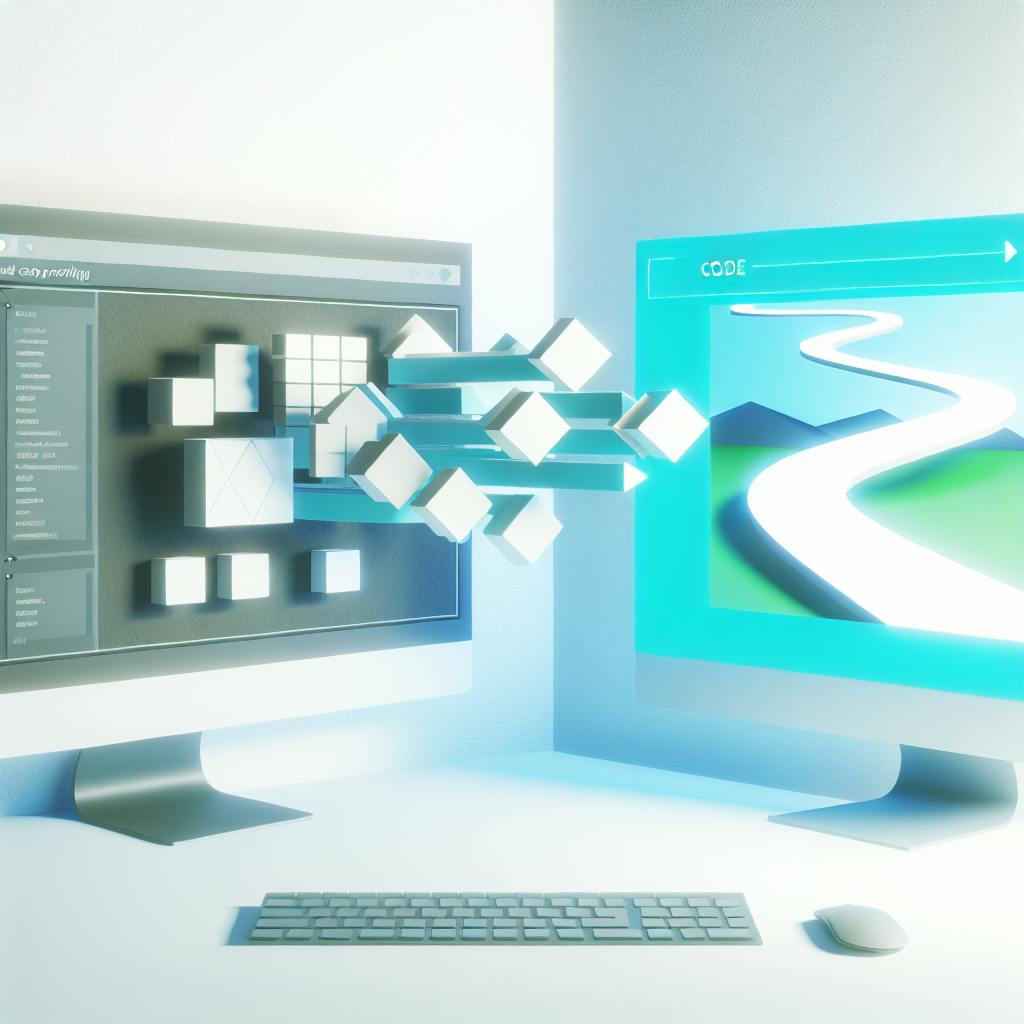Low-code QA automation tools simplify the software testing process, enabling faster test creation, increased collaboration, and reduced maintenance. These tools provide a user-friendly interface, allowing non-technical users to contribute to testing without extensive coding knowledge.
Key Benefits:
- Faster test automation
- Improved collaboration between teams
- Reduced maintenance efforts
- Increased test coverage and quality
When choosing a low-code QA automation tool, consider factors like ease of use, CI/CD integration, multi-platform support, and pricing.
Here are the top 10 low-code QA automation tools for 2024:
| Tool | Ease of Use | CI/CD Integration | Multi-Platform Support | Pricing |
|---|---|---|---|---|
| Testim | High | Yes | Web, Mobile, Desktop | Paid plans start at $99/month |
| TestCraft | High | Yes | Web, Mobile | Paid plans start at $49/month |
| Leapwork | High | Yes | Web, Mobile, Desktop | Paid plans, pricing upon request |
| Mabl | Moderate | Yes | Web, Mobile Web | Paid plans start at $40/user/month |
| Katalon Studio | High | Yes | Web, Mobile, Desktop | Free plan available, paid plans start at $519/year |
| Parasoft | Moderate | Yes | Web, Mobile | Paid plans, pricing upon request |
| Microsoft PowerApps | High | Yes | Web, Mobile | Free plan available, paid plans start at $10/user/month |
| AccelQ | High | Yes | Web, Mobile, Desktop, Mainframe | Paid plans, pricing upon request |
| TestComplete | Moderate | Yes | Web, Mobile, Desktop | Paid plans start at $3,999/year |
| Ranorex Studio | Moderate | Yes | Web, Mobile, Desktop | Paid plans start at $3,499/year |
By choosing the right low-code QA automation tool, organizations can streamline their testing processes, reduce costs, and improve overall software quality.
Key Factors for Choosing a Low-Code QA Tool
When selecting a low-code QA automation tool, consider the following key factors to ensure the success of your testing efforts:
Integration Capabilities
The tool should integrate seamlessly with your existing development environment, including:
| Environment | Description |
|---|---|
| CI/CD pipelines | Automate testing in your continuous integration and delivery pipelines |
| Version control systems | Integrate with tools like Git, SVN, or Mercurial |
| Project management tools | Connect with tools like Jira, Trello, or Asana |
Platform Support
The tool should support a wide range of platforms, including:
| Platform | Description |
|---|---|
| Web applications | Test web applications on different browsers and devices |
| Mobile applications | Test mobile apps on various devices and operating systems |
| Desktop applications | Test desktop applications on different operating systems |
User Interface
The tool should have an intuitive user interface that is easy to use, even for non-technical users. This enables a broader range of professionals to contribute to testing.
Cost and Scalability
The tool should be cost-effective and scalable, allowing you to easily add or remove users as needed.
Customer Support
The tool should provide reliable customer support, including:
| Support Type | Description |
|---|---|
| Documentation | Access to comprehensive documentation and guides |
| Tutorials | Step-by-step tutorials for easy onboarding |
| Support teams | Responsive support teams for quick issue resolution |
By considering these key factors, you can choose a low-code QA automation tool that meets your specific needs and improves the overall quality of your application.
1. Testim
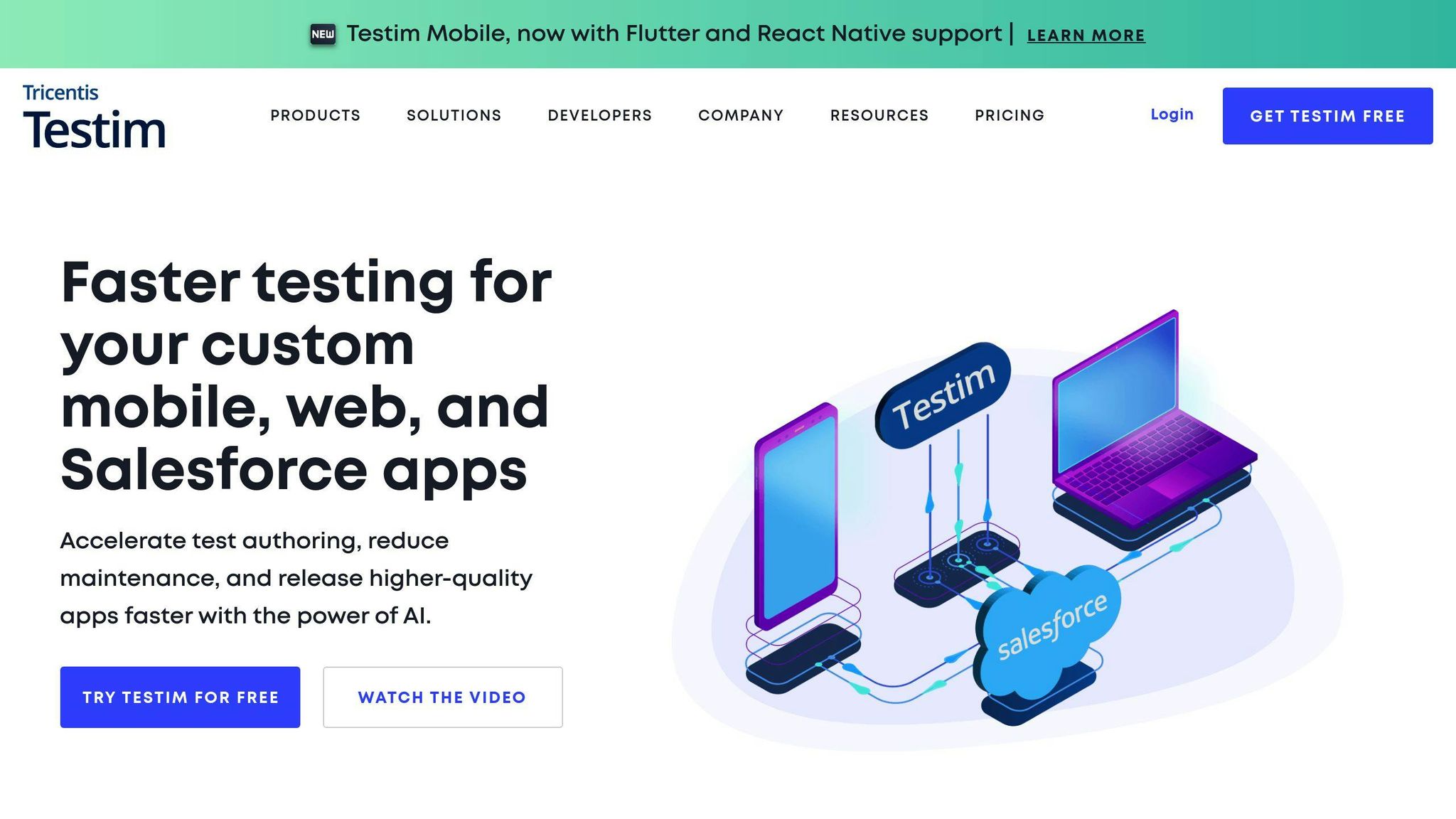
Integration with CI/CD Pipelines
Testim integrates with CI/CD pipelines, allowing you to automate testing in your continuous integration and delivery pipelines. This helps you catch bugs early and ensure high-quality releases.
Platform Support
Testim supports testing on multiple platforms, including:
| Platform | Description |
|---|---|
| Web applications | Test web applications on different browsers and devices |
| Mobile applications | Test mobile apps on various devices and operating systems |
| Desktop applications | Test desktop applications on different operating systems |
User-Friendly Interface
Testim's interface is easy to use, even for non-technical users. The platform provides features like transform text and AI-powered test maintenance to reduce test flakiness and improve overall test efficiency.
Scalability and Cost-Effectiveness
Testim is designed to scale with your team's needs, making it a cost-effective solution. The platform's cloud-based infrastructure allows you to easily add or remove users as needed, without worrying about infrastructure costs.
By combining these features, Testim provides a powerful and flexible low-code QA automation tool that can help teams improve their testing efficiency and reduce costs.
2. TestCraft
User-Friendly Interface
TestCraft offers a codeless automation platform that makes it easy to create and run automated test flows. Its intuitive interface allows users to design tests with minimal effort, and its comprehensive reporting capabilities provide detailed insights into the performance of the software.
Faster Test Creation and Maintenance
TestCraft's smart binding technology prevents test breakage by automatically assigning a binding score to every element. Its model-based approach enables faster test creation and easier maintenance. When the app changes, you simply need to update the model.
Advanced Features for Quality Assurance
TestCraft provides several advanced features to help teams ensure their applications meet high-quality standards. These features include:
| Feature | Description |
|---|---|
| Customizable test suites | Create tailored test suites to fit your needs |
| Test case prioritization | Prioritize test cases to focus on critical areas |
| Debugging tools | Identify and address issues quickly |
By combining these features, TestCraft provides a powerful and flexible low-code QA automation tool that can help teams improve their testing efficiency and reduce costs.
3. Leapwork
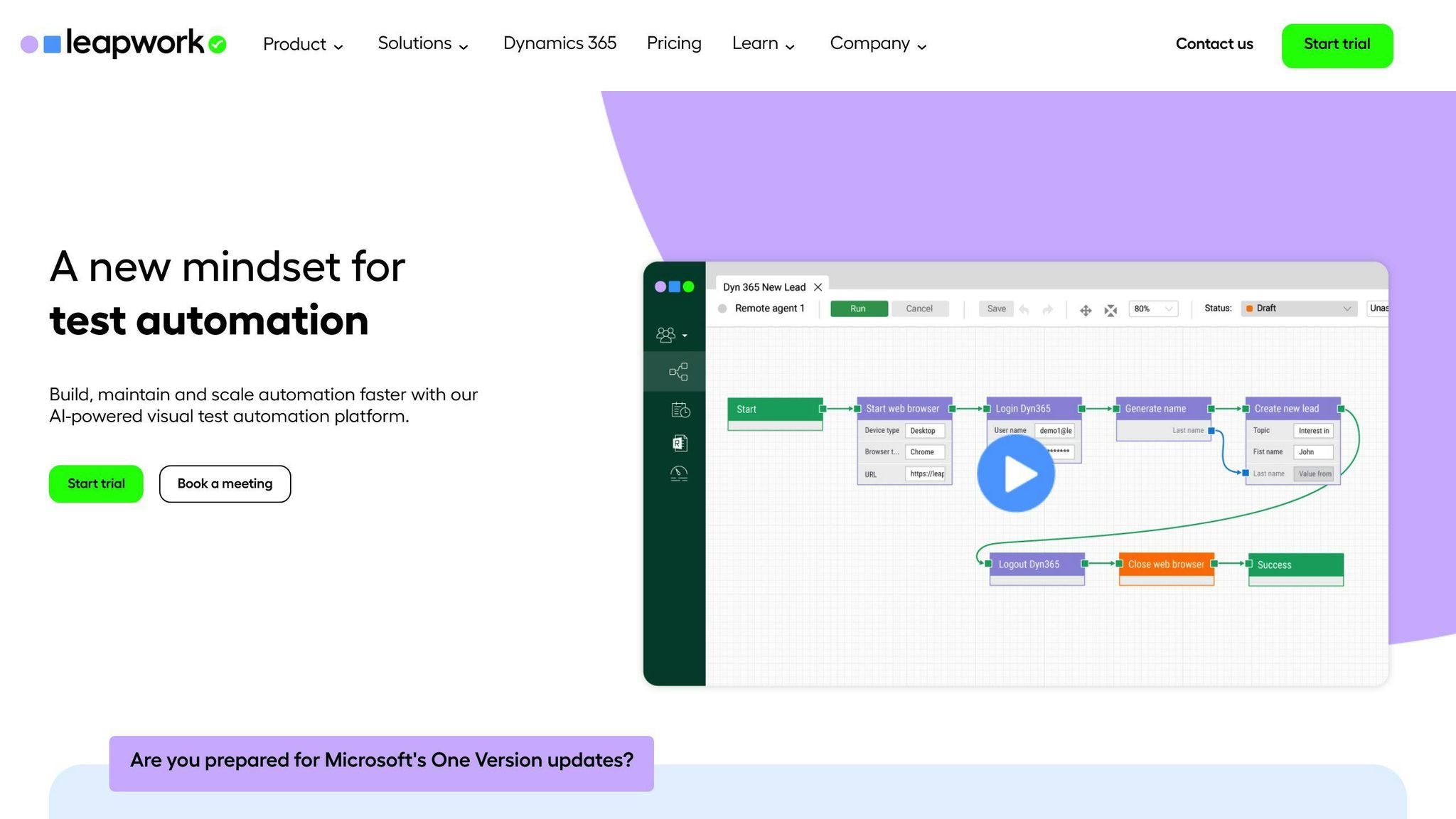
Leapwork is a no-coding automation tool that provides comprehensive data storage and allows users to build subflows for reusable tasks. It is an excellent tool for automated testing, with a low learning curve and excellent technical support.
User-Friendly Interface
Leapwork's GUI-based platform makes it easy to learn and use, even for non-technical users. The tool supports automation of:
| Type | Description |
|---|---|
| Web | Automation of web applications |
| Desktop | Automation of desktop applications |
| APIs | Automation of APIs |
Scalability
Leapwork serves global enterprises of any size and provides a scalable solution for automated testing.
Cost-Effectiveness
Leapwork's low-code approach reduces the need for extensive coding knowledge, making it a cost-effective solution for automated testing. The tool also provides a free trial, allowing users to test its features before committing to a purchase.
Overall, Leapwork is an excellent tool that empowers non-code writing QA staff to create complex automated tests. Its user-friendly interface, scalability, and cost-effectiveness make it a popular choice among low-code QA automation tools.
4. Mabl
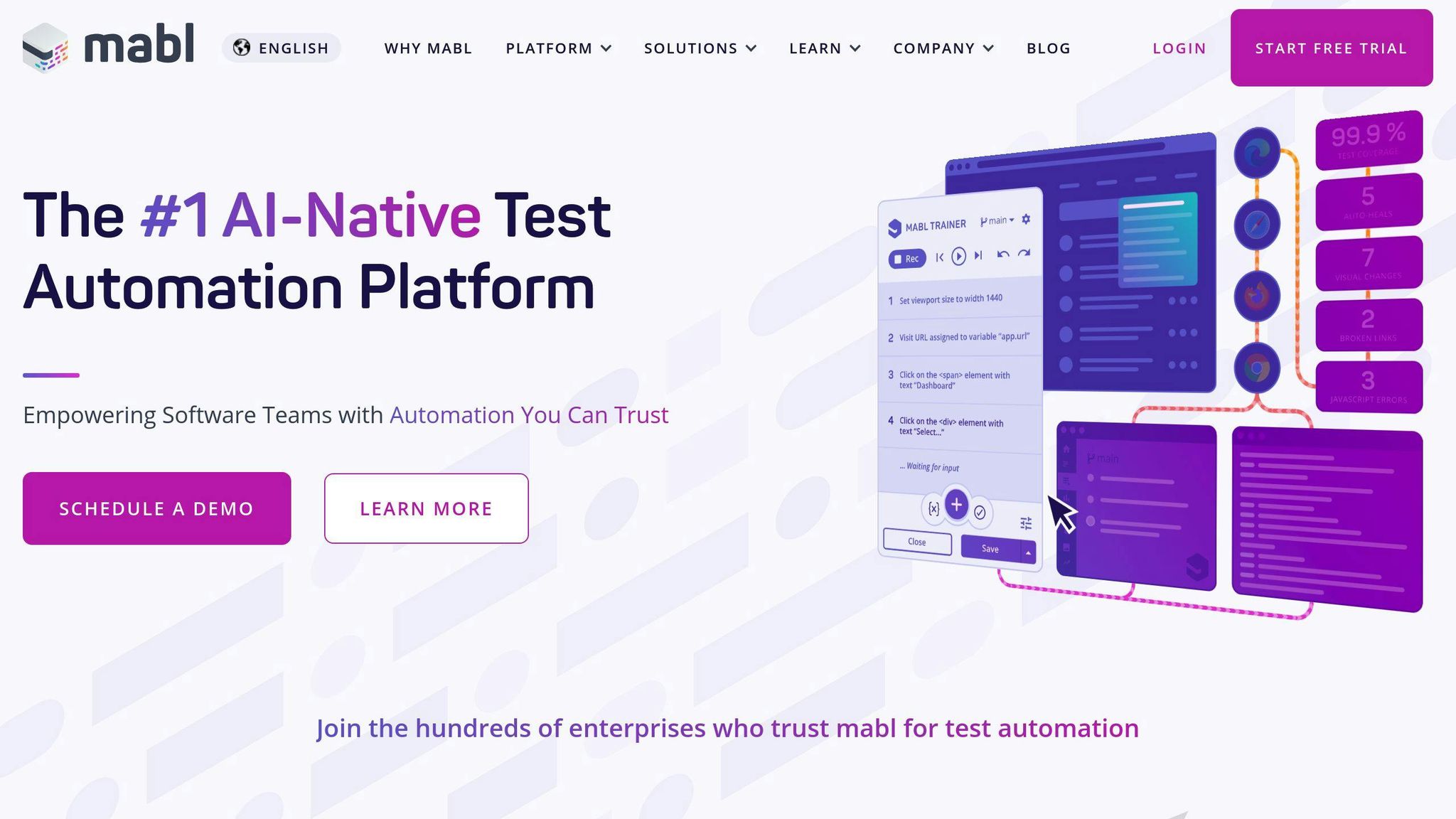
Mabl is a low-code QA automation tool that provides a comprehensive end-to-end solution for web applications. It caters to the needs of both agencies and SMEs, offering a convenient one-stop destination for all automation testing needs.
Platform Support
Mabl supports testing for:
| Platform | Description |
|---|---|
| Web applications | Testing web applications on different browsers and devices |
| Mobile applications | Testing mobile apps on various devices and operating systems |
| APIs | Testing APIs for functionality and performance |
| Performance | Testing application performance under various loads |
| Accessibility | Testing application accessibility for users with disabilities |
User-Friendly Interface
Mabl provides a seamless low-code experience that empowers non-technical users to collaborate with developers for better quality. It offers full code flexibility with Javascript, Postman, and Appium support, allowing developers to build reusable code libraries and customize functionality for complex scenarios.
Scalability
Mabl's pricing model facilitates seamless scalability in testing efforts. It offers custom plans specifically tailored for larger enterprises, ensuring that their requirements are met effectively. With unlimited cloud concurrency, Mabl enables teams to get the fastest feedback from regression test suites at no extra cost.
Cost-Effectiveness
Mabl's low-code approach reduces the need for extensive coding knowledge, making it a cost-effective solution for automated testing. It provides a free trial, allowing users to test its features before committing to a purchase. Additionally, there are no setup fees or hidden charges, ensuring transparency in pricing.
Overall, Mabl is a powerful low-code QA automation tool that offers a comprehensive solution for automated testing. Its user-friendly interface, scalability, and cost-effectiveness make it a popular choice among low-code QA automation tools.
5. Katalon Studio
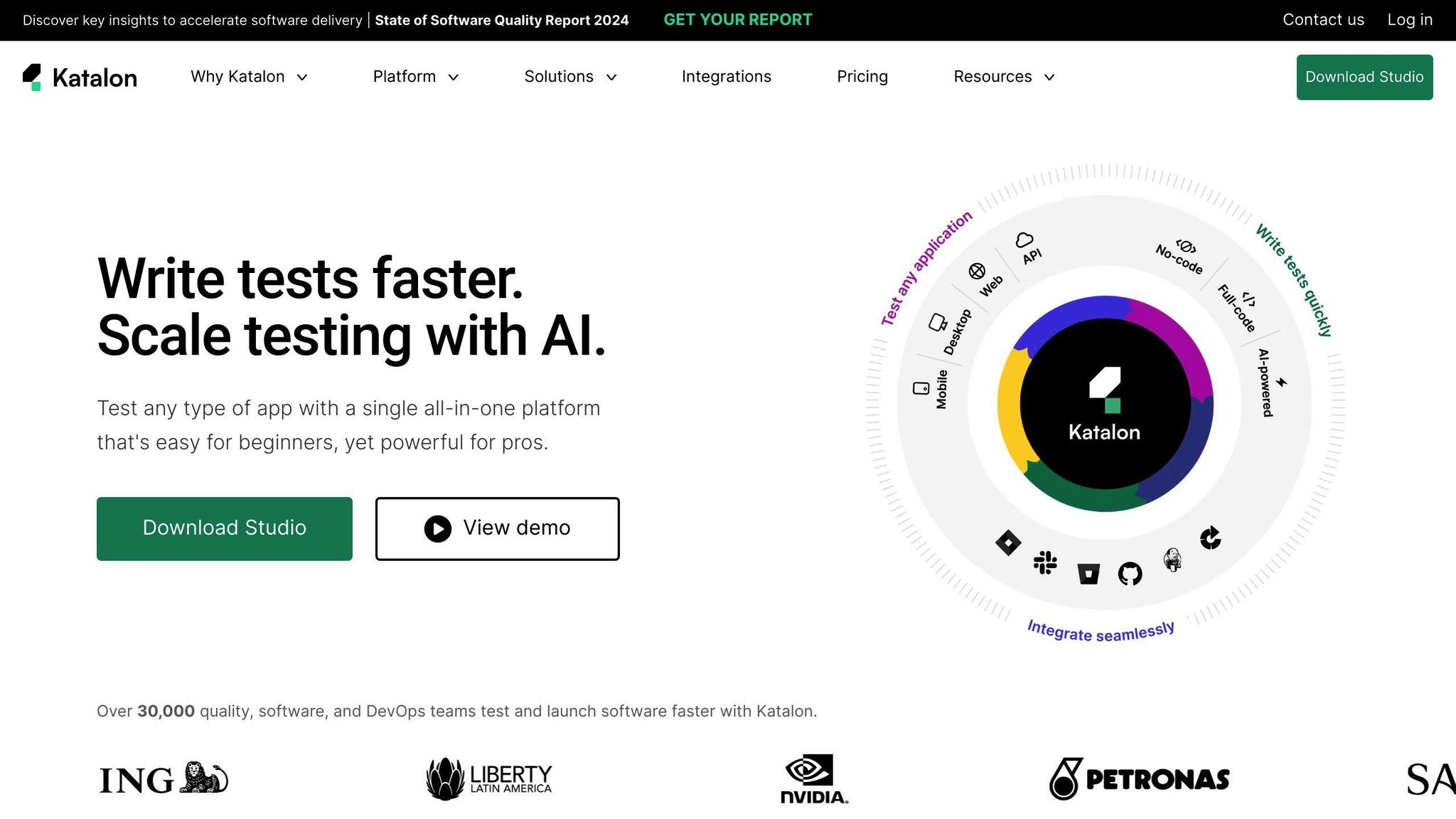
Katalon Studio is a low-code QA automation tool that provides a comprehensive solution for automating quality assurance processes. It supports testing for web, API, desktop, and mobile applications, making it a versatile tool for various testing needs.
Platform Support
Katalon Studio offers support for multiple platforms, including:
| Platform | Description |
|---|---|
| Web | Testing web applications on different browsers and devices |
| API | Testing APIs for functionality and performance |
| Desktop | Testing desktop applications on different operating systems |
| Mobile | Testing mobile apps on various devices and operating systems |
User-Friendly Interface
Katalon Studio provides a user-friendly interface that empowers non-technical users to create automated tests without extensive coding knowledge. It offers flexible methods for test design, including record & playback, manual, and scripting mode, making it easy to create tests.
Scalability
Katalon Studio offers frequent releases to stay compatible with the latest platforms, browsers, and operating systems, ensuring scalability and adaptability to changing testing needs. Its native integrations with popular CI/CD and ALM tools facilitate seamless testing automation.
Cost-Effectiveness
Katalon Studio offers a free version as well as a paid version with additional features, making it a cost-effective solution for automated testing. Its low-code approach reduces the need for extensive coding knowledge, making it an affordable option for teams of all sizes.
Overall, Katalon Studio is a powerful low-code QA automation tool that offers a comprehensive solution for automating quality assurance processes. Its platform support, user-friendly interface, scalability, and cost-effectiveness make it a popular choice among low-code QA automation tools.
6. Parasoft
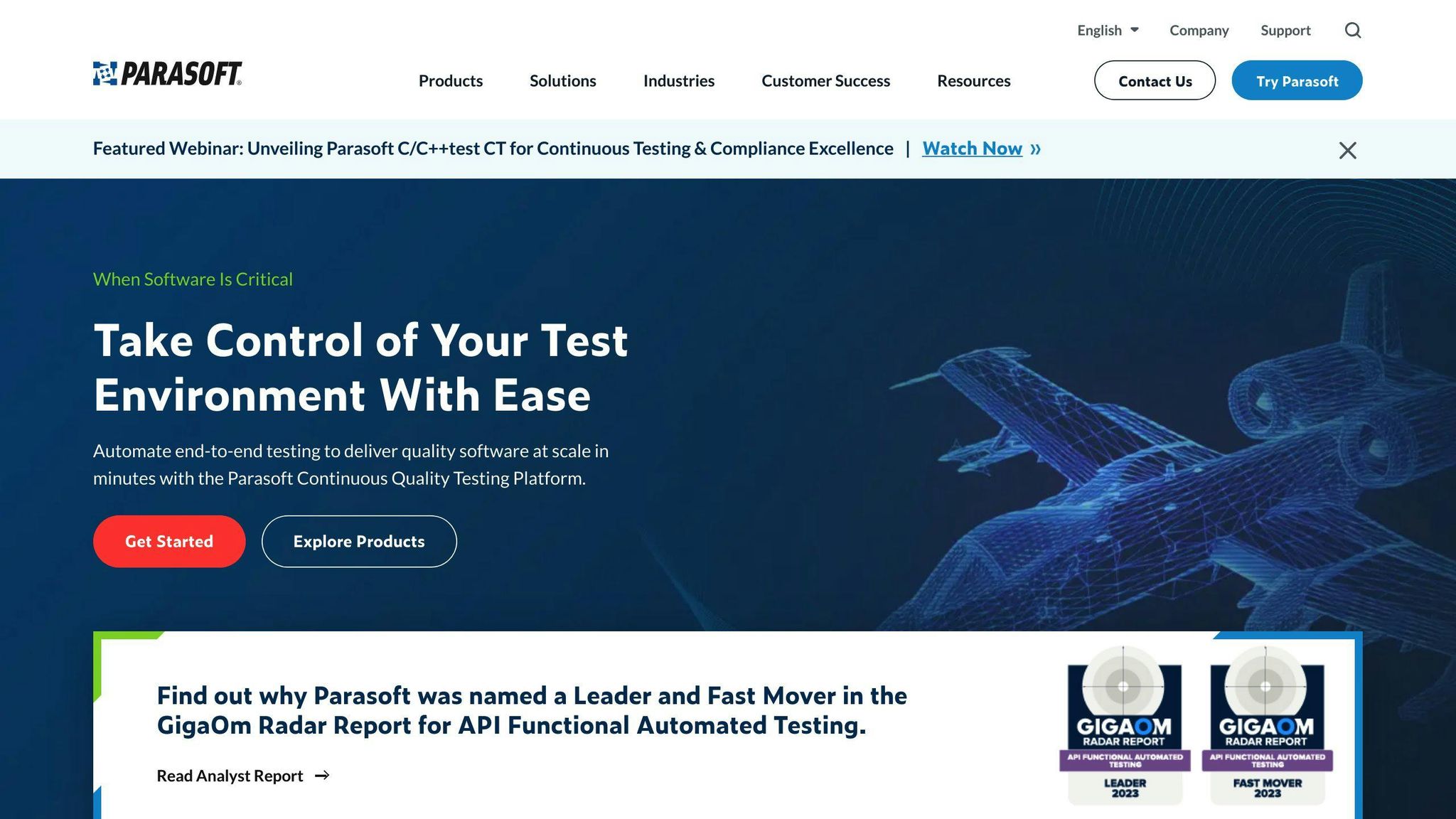
Integration with CI/CD Pipelines
Parasoft integrates with popular CI/CD tools like Jenkins, TeamCity, and Bamboo, enabling automated testing within continuous integration workflows. It also integrates with major version control systems such as Git and Subversion, streamlining the software development process.
Platform Support
Parasoft supports testing across various platforms, including:
| Platform | Description |
|---|---|
| Web | Testing web applications on different browsers and devices |
| Mobile | Testing mobile apps on various devices and operating systems |
| Desktop | Testing desktop applications on different operating systems |
| Mainframe | Testing mainframe applications |
User-Friendly Interface
Parasoft's interface is designed to be easy to use, even for non-technical testers. Its features, such as drag-and-drop functionality and visual test creation, reduce the need for extensive coding knowledge.
Scalability
Parasoft offers scalable solutions to accommodate the evolving testing needs of organizations. Its ability to handle complex testing scenarios and support for various protocols make it a flexible option for teams of all sizes.
Cost-Effectiveness
While Parasoft does not offer a free tier, its pricing is tailored to organizational needs. Compared to similar tools, Parasoft provides long-term value through its comprehensive testing capabilities and support for efficient automation.
sbb-itb-33eb356
7. Microsoft PowerApps
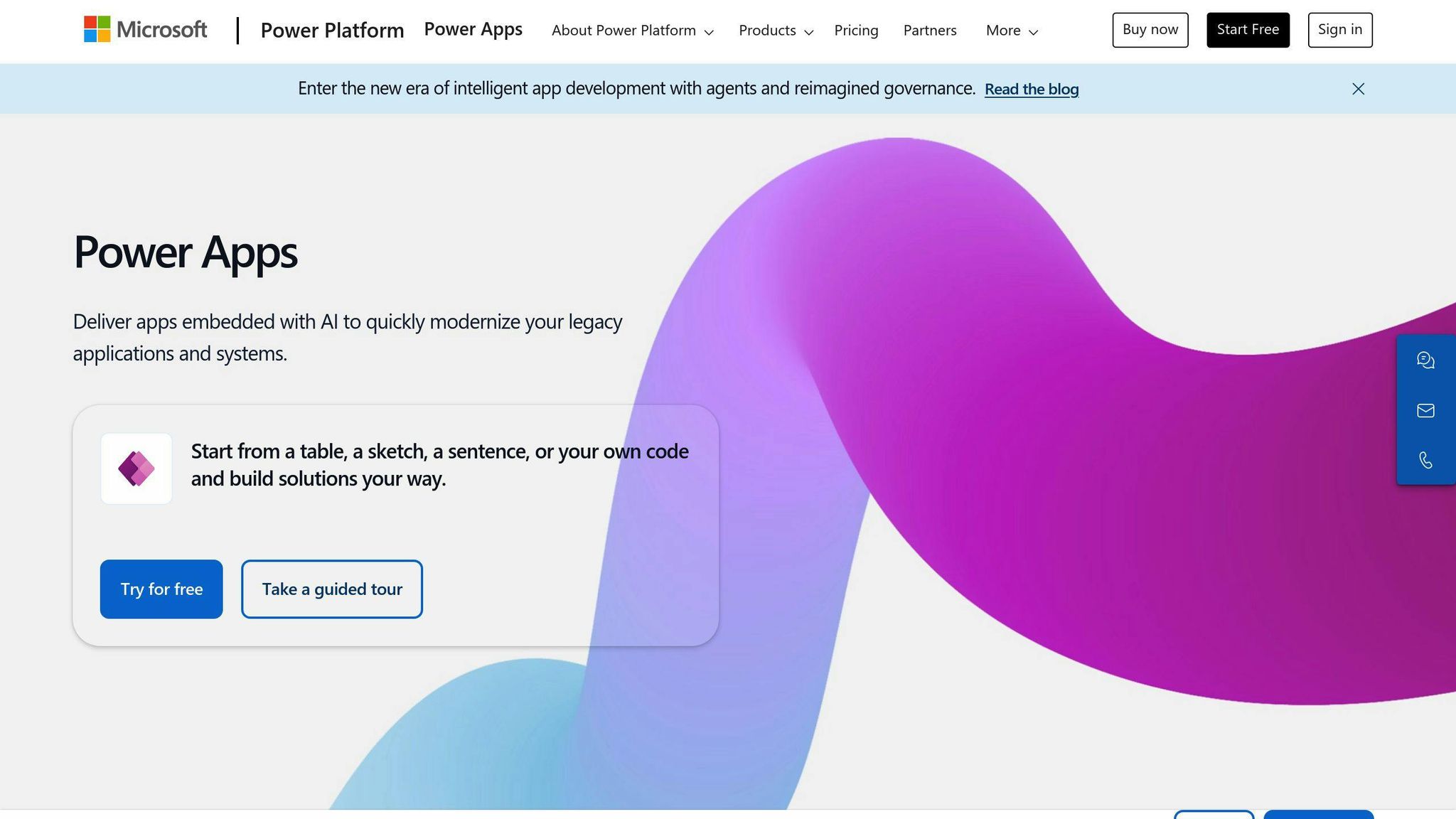
Microsoft PowerApps is a low-code development platform that allows users to create custom business applications without extensive coding knowledge. In the context of QA automation, PowerApps offers a testing framework that enables users to automate tests for canvas apps.
Integration with CI/CD Pipelines
PowerApps integrates with Azure DevOps, enabling automated testing within continuous integration workflows. This integration streamlines the software development process and ensures that applications are thoroughly tested before deployment.
Platform Support
PowerApps Test Studio supports testing across various platforms, including:
| Platform | Description |
|---|---|
| Web browsers | Testing web applications on different browsers |
| Mobile devices | Testing mobile apps on various devices |
| Power Apps mobile apps | Testing Power Apps mobile apps |
User-Friendly Interface
PowerApps Test Studio features an intuitive interface that allows users to create and execute tests without extensive coding knowledge. The tool offers a recording capability, enabling users to capture their actions and generate test scripts automatically.
Scalability
PowerApps Test Studio is designed to accommodate the evolving testing needs of organizations. Its ability to handle complex testing scenarios and support for various protocols make it a flexible option for teams of all sizes.
Cost-Effectiveness
PowerApps Test Studio is a cost-effective solution for QA automation, as it eliminates the need for extensive coding knowledge and reduces the time and effort required for testing.
8. AccelQ
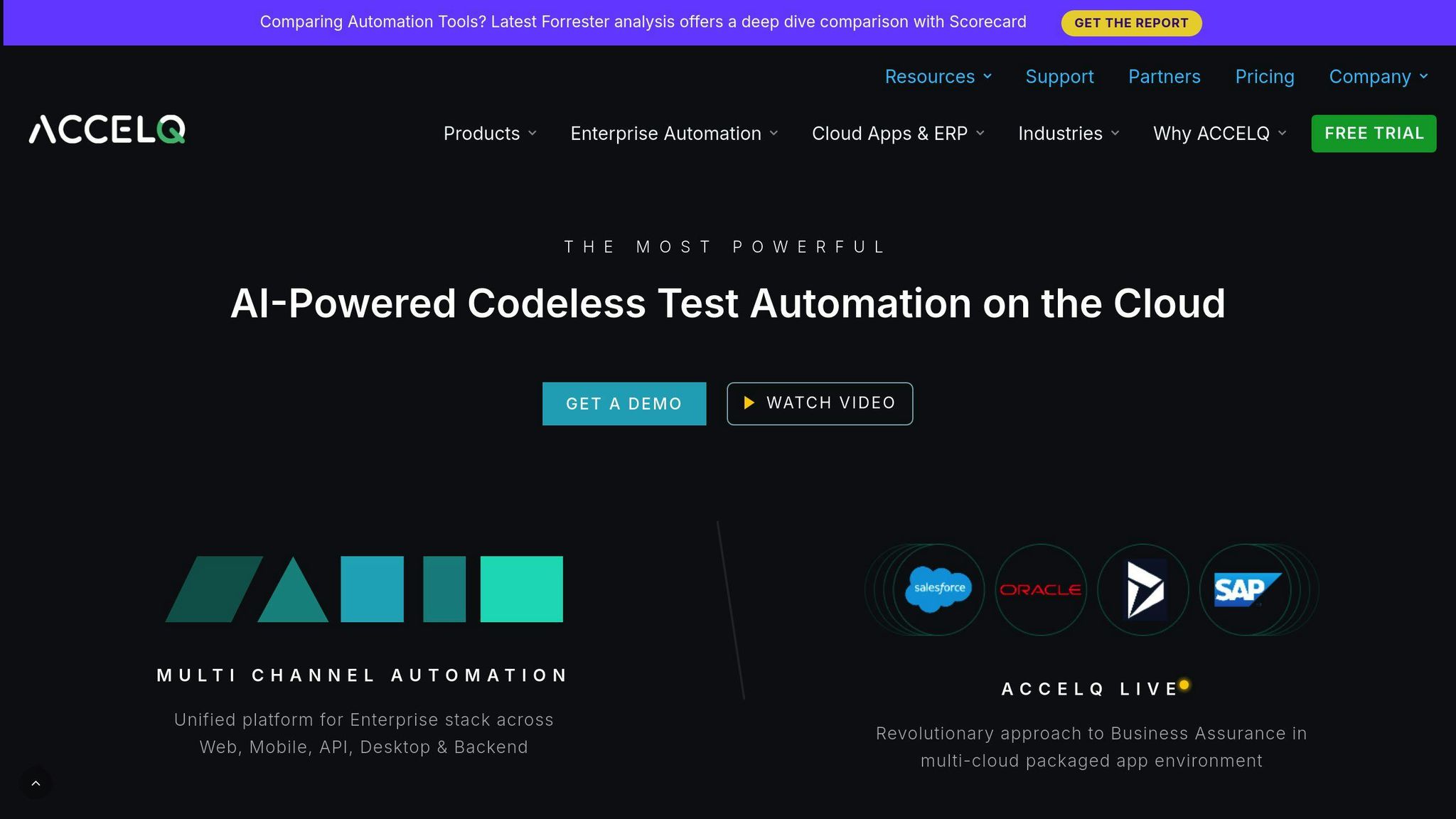
AccelQ is a modern test automation platform that empowers QA professionals with features like natural language interface, model-based test automation, auto-healing tests, and more. It integrates various aspects of testing, from test design to execution and maintenance.
Integration with CI/CD Pipelines
AccelQ integrates seamlessly with CI/CD pipelines, allowing for automated testing within the software delivery process. This contributes to faster releases and ensures that applications are thoroughly tested before deployment.
Platform Support
AccelQ supports testing across various platforms, including:
| Platform | Description |
|---|---|
| Web | Testing web applications on different browsers |
| Mobile | Testing mobile apps on various devices |
| API | Testing APIs for functionality and performance |
User-Friendly Interface
AccelQ features a natural language interface, making it easy to use for both technical and non-technical team members. Its intuitive interface allows users to create and execute tests without extensive coding knowledge.
Scalability
AccelQ's architecture supports the automation of complex, large-scale applications. Its design-first approach enables modularity and reusability of test cases, reducing maintenance efforts and increasing test coverage.
Cost-Effectiveness
AccelQ reduces the time and effort required for testing, making it a cost-effective solution for QA automation. Its AI-driven approach and codeless testing capabilities simplify QA automation, enabling product companies to achieve higher productivity and cost savings.
9. TestComplete
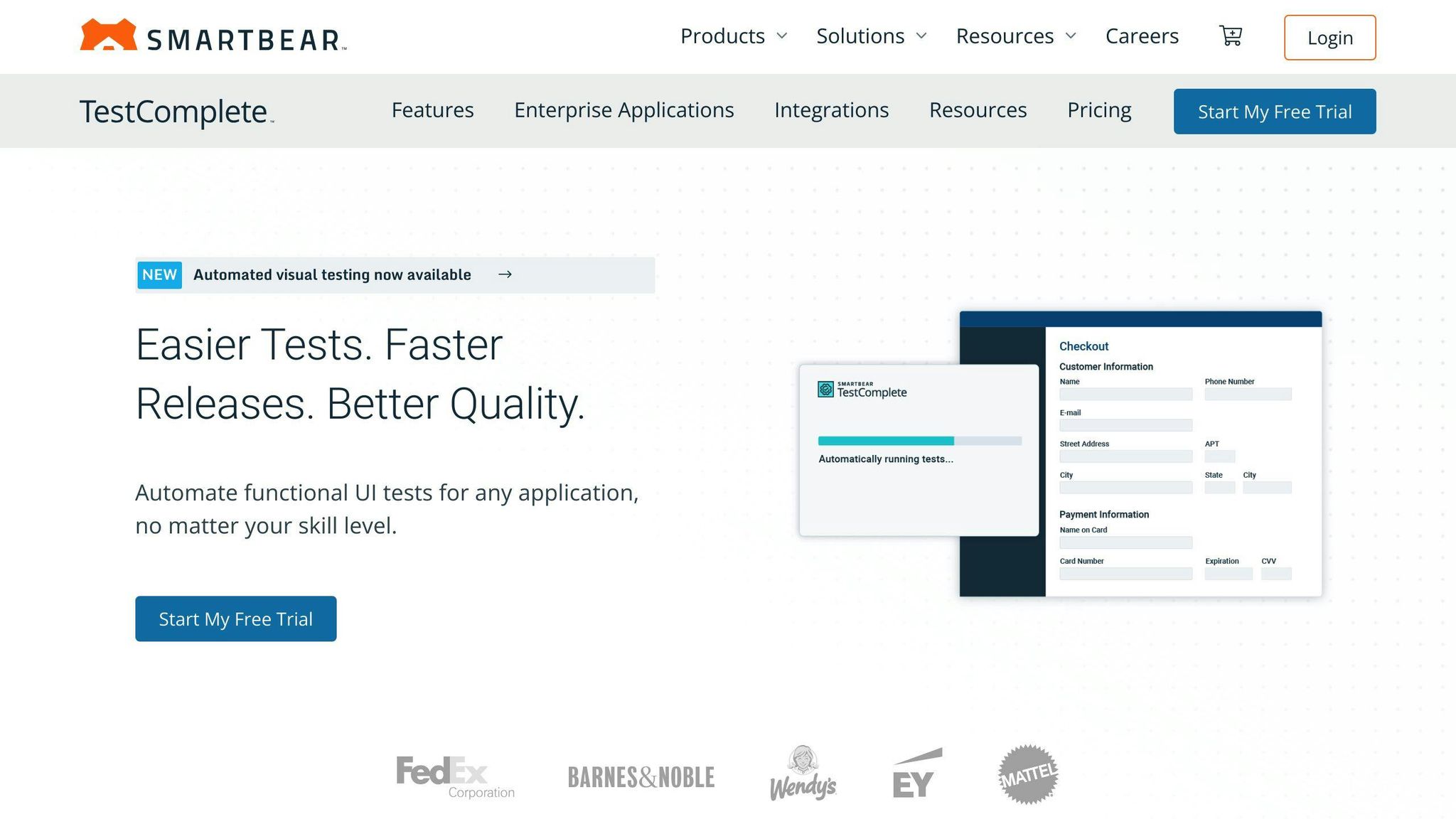
TestComplete is a functional user interface testing tool for desktop, mobile, and web applications. It offers a comprehensive set of features to automate tests, including support for various platforms, AI-powered object recognition, and script or scriptless flexibility.
Platform Support
TestComplete supports testing across a wide range of platforms, including:
| Platform | Description |
|---|---|
| Desktop | Testing desktop applications, including.Net, Java, WPF, and Windows 10 |
| Web | Testing web applications, including modern JavaScript frameworks like React and Angular, on over 2050 browser and platform configurations |
| Mobile | Testing mobile applications on physical or virtual iOS and Android devices |
User-Friendly Interface
TestComplete offers an easy-to-use interface, making it accessible to both technical and non-technical team members. Its intelligent object repository and support for over 500 controls enable users to create scalable, robust, and easy-to-maintain GUI tests.
Cost-Effectiveness
TestComplete provides a cost-effective solution for QA automation, reducing the time and effort required for testing. Its AI-powered object recognition engine and script or scriptless flexibility enable users to create thorough tests quickly, resulting in faster releases and improved overall quality.
Integration with CI/CD Pipelines
TestComplete can be integrated with CI/CD pipelines, allowing for automated testing within the software delivery process. This ensures that applications are thoroughly tested before deployment, contributing to faster releases and improved overall quality.
10. Ranorex Studio
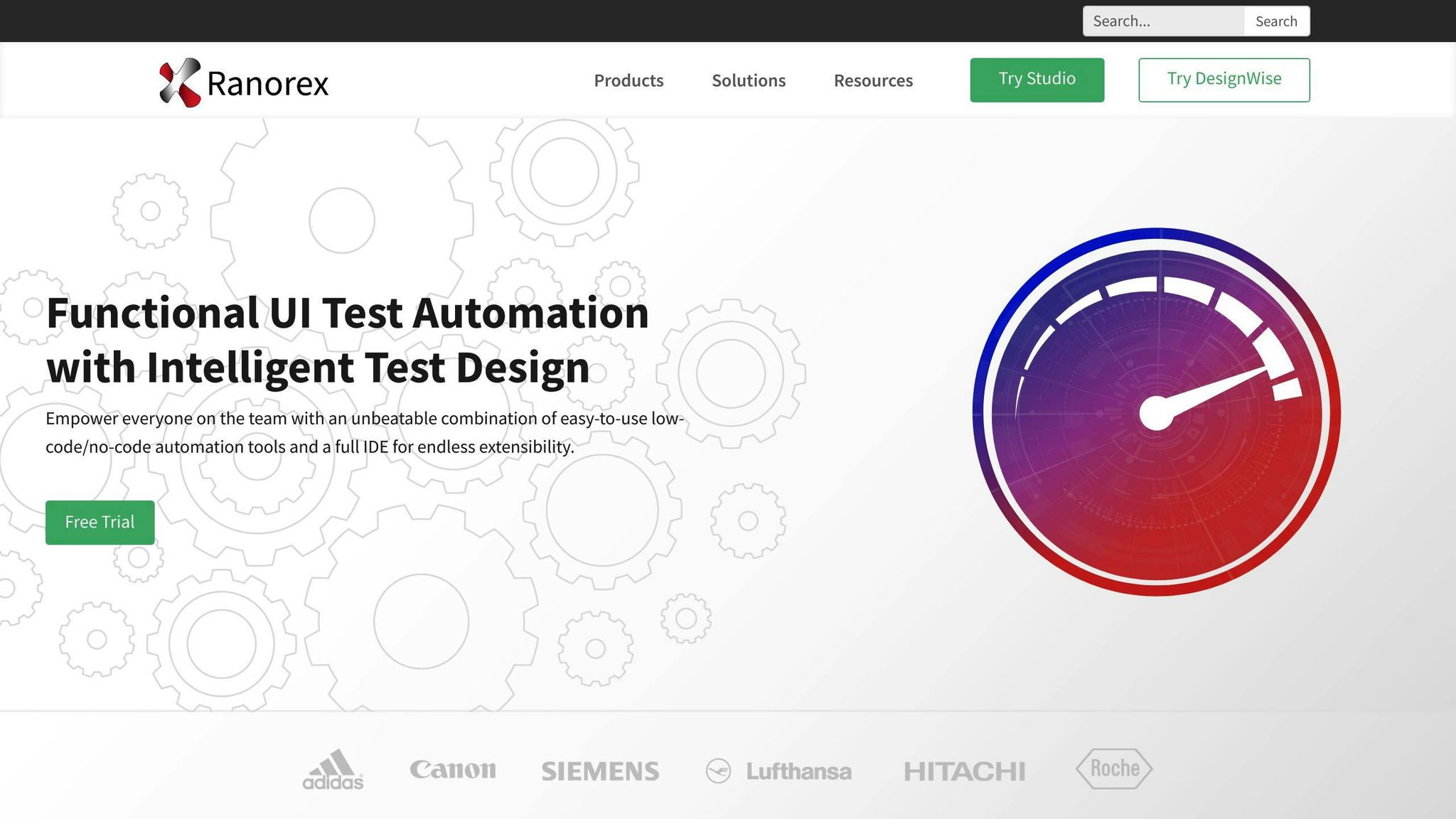
Ranorex Studio is a comprehensive GUI testing tool for web, mobile, and desktop applications. It offers a user-friendly interface and low-code automation capabilities, making it easy to create reliable automated test cases.
Platform Support
Ranorex Studio supports testing across various platforms, including:
| Platform | Description |
|---|---|
| Desktop | Testing desktop applications |
| Mobile | Testing mobile apps on various devices |
| Web | Testing web applications on different browsers |
User-Friendly Interface
The tool features a capture and replay functionality, allowing testers to build reliable automated test cases without writing code. The built-in methodology simplifies testing strategies.
Cost-Effectiveness
Ranorex Studio reduces the time and effort required for testing, making it a cost-effective solution for QA automation. Its ability to automate complex test scenarios and integrate with various tools helps teams improve overall quality.
Integration with CI/CD Pipelines
Ranorex Studio can be integrated with CI/CD pipelines, enabling automated testing within the software delivery process. This ensures that applications are thoroughly tested before deployment, contributing to faster releases and improved overall quality.
Comparing Low-Code QA Automation Tools
The following table compares the top 10 low-code QA automation tools based on their ease of use, integration with CI/CD pipelines, support for multiple platforms, and pricing models.
| Tool | Ease of Use | CI/CD Integration | Multi-Platform Support | Pricing |
|---|---|---|---|---|
| Testim | High | Yes | Web, Mobile, Desktop | Paid plans start at $99/month |
| TestCraft | High | Yes | Web, Mobile | Paid plans start at $49/month |
| Leapwork | High | Yes | Web, Mobile, Desktop | Paid plans, pricing upon request |
| Mabl | Moderate | Yes | Web, Mobile Web | Paid plans start at $40/user/month |
| Katalon Studio | High | Yes | Web, Mobile, Desktop | Free plan available, paid plans start at $519/year |
| Parasoft | Moderate | Yes | Web, Mobile | Paid plans, pricing upon request |
| Microsoft PowerApps | High | Yes | Web, Mobile | Free plan available, paid plans start at $10/user/month |
| AccelQ | High | Yes | Web, Mobile, Desktop, Mainframe | Paid plans, pricing upon request |
| TestComplete | Moderate | Yes | Web, Mobile, Desktop | Paid plans start at $3,999/year |
| Ranorex Studio | Moderate | Yes | Web, Mobile, Desktop | Paid plans start at $3,499/year |
When choosing a low-code QA automation tool, consider the following factors:
Ease of Use
- How easy is it for non-technical team members to use the tool?
- Does the tool require extensive coding knowledge?
CI/CD Integration
- Does the tool integrate with popular CI/CD platforms like Jenkins, Azure DevOps, and GitLab?
- Can the tool automate testing within the software delivery process?
Multi-Platform Support
- Does the tool support testing for web, mobile, and desktop applications?
- Are there any limitations to the platforms supported?
Pricing
- What are the pricing models for the tool?
- Are there any free plans or trials available?
By considering these factors, you can find the best low-code QA automation tool for your organization's specific needs and budget.
Choosing the Right Low-Code QA Tool
When selecting a low-code QA automation tool, it's crucial to consider your organization's specific needs. With many options available, it can be overwhelming to choose the right one. By evaluating the key factors discussed earlier, you can find a tool that aligns with your quality assurance strategy.
Recap of Top 10 Low-Code QA Automation Tools
Here's a brief recap of the top 10 low-code QA automation tools:
| Tool | Ease of Use | CI/CD Integration | Multi-Platform Support | Pricing |
|---|---|---|---|---|
| Testim | High | Yes | Web, Mobile, Desktop | Paid plans start at $99/month |
| TestCraft | High | Yes | Web, Mobile | Paid plans start at $49/month |
| Leapwork | High | Yes | Web, Mobile, Desktop | Paid plans, pricing upon request |
| Mabl | Moderate | Yes | Web, Mobile Web | Paid plans start at $40/user/month |
| Katalon Studio | High | Yes | Web, Mobile, Desktop | Free plan available, paid plans start at $519/year |
| Parasoft | Moderate | Yes | Web, Mobile | Paid plans, pricing upon request |
| Microsoft PowerApps | High | Yes | Web, Mobile | Free plan available, paid plans start at $10/user/month |
| AccelQ | High | Yes | Web, Mobile, Desktop, Mainframe | Paid plans, pricing upon request |
| TestComplete | Moderate | Yes | Web, Mobile, Desktop | Paid plans start at $3,999/year |
| Ranorex Studio | Moderate | Yes | Web, Mobile, Desktop | Paid plans start at $3,499/year |
Key Considerations
When choosing a low-code QA automation tool, consider the following factors:
- Ease of use: How easy is it for non-technical team members to use the tool?
- CI/CD integration: Does the tool integrate with popular CI/CD platforms like Jenkins, Azure DevOps, and GitLab?
- Multi-platform support: Does the tool support testing for web, mobile, and desktop applications?
- Pricing: What are the pricing models for the tool, and are there any free plans or trials available?
By considering these factors, you can find a low-code QA automation tool that streamlines your testing process, reduces costs, and improves overall efficiency. Remember, the right tool can make a significant difference in your organization's quality assurance strategy.
Common Questions About Low-Code QA Automation
Low-code QA automation is a rapidly growing field, and many organizations are exploring its benefits. Here are some common questions about low-code QA automation:
What are the advantages of low-code QA automation?
Low-code QA automation offers several benefits, including:
- Faster test automation: Low-code tools enable faster test automation, reducing the time and effort required to create and execute tests.
- Increased test coverage: Low-code tools can cover a wider range of test scenarios, improving overall test coverage and reducing the risk of defects.
- Improved collaboration: Low-code tools enable non-technical team members to participate in test automation, improving collaboration and communication between teams.
- Reduced maintenance: Low-code tools require minimal maintenance, reducing the time and effort required to update and maintain tests.
How do I choose the right low-code QA automation tool?
When choosing a low-code QA automation tool, consider the following factors:
| Factor | Description |
|---|---|
| Ease of use | How easy is it for non-technical team members to use the tool? |
| CI/CD integration | Does the tool integrate with popular CI/CD platforms like Jenkins, Azure DevOps, and GitLab? |
| Multi-platform support | Does the tool support testing web, mobile, and desktop applications? |
| Pricing | What are the pricing models for the tool, and are there any free plans or trials available? |
What are the common use cases for low-code QA automation?
Low-code QA automation is commonly used for:
- Web application testing: Low-code tools are ideal for testing web applications, including functional, regression, and UI testing.
- Mobile application testing: Low-code tools can be used for testing mobile applications, including native, hybrid, and web applications.
- API testing: Low-code tools are suitable for testing APIs, including functional, security, and performance testing.
- Desktop application testing: Low-code tools can be used for testing desktop applications, including functional, regression, and UI testing.
By understanding the benefits, use cases, and key factors to consider when choosing a low-code QA automation tool, organizations can make informed decisions and improve their testing processes.
FAQs
What is a low-code automation tester?
A low-code test automation tool is designed to make test automation easier and more accessible. It provides a visual interface that allows users to build automated tests without needing to write complex code. This approach enables teams to create automated tests faster, with less maintenance, and with improved collaboration between technical and non-technical team members.
How does low-code automation testing work?
Low-code automation testing uses a visual interface to create automated tests. This interface allows users to:
- Create tests using a drag-and-drop interface
- Use pre-built test components and templates
- Focus on the test logic rather than the underlying code
This approach makes it easier for non-technical users to participate in test automation, reducing the need for extensive coding skills.
What are the benefits of low-code automation testing?
Low-code automation testing offers several benefits, including:
| Benefit | Description |
|---|---|
| Faster test automation | Create automated tests faster with less coding required |
| Improved collaboration | Non-technical users can participate in test automation, improving collaboration between teams |
| Reduced maintenance | Low-code tests require less maintenance, reducing the time and effort required to update and maintain tests |
| Increased test coverage | Low-code tests can cover a wider range of test scenarios, improving overall test coverage and reducing the risk of defects |
By leveraging low-code automation tools, organizations can accelerate their testing processes, reduce the risk of defects, and improve overall software quality.